Troubleshooting
Is something not working right? Hopefully the steps below will help you get your battery up and running again, otherwise please submit an issue. See How to contribute for more information on how to submit an issue and what to include.
Hardware Troubleshooting
Troubleshooting Steps:
Turn it off and on
Check the connections
Check the voltage test points
Software Troubleshooting
Simple troubleshooting can be done by reading the popup errors that the Battery Testing software provides. More sophisticated issue however may require you to read the errors that appear in the terminal window of your code editor.
ImportError: No module named ‘Battery_Testing_Software’
This occurs when your python project path variable has not been set. To fix this open a terminal and navigate to the project root directory:
cd FAIR-Battery/
Next set the path to the current directory.
Mac / Linux:
export PYTHONPATH=.
Windows:
set PYTHONPATH=%PYTHONPATH%;.
If you want to be sure the path is set correctly, you can run the following one liner in your terminal to list your paths.
As ever, use either python or python3 depending on which works on your system.
python -c "import sys; print(sys.path)"
FileNotFoundError: Could not find module ‘dwf’ (or one of its dependencies)
This happens when the waveforms SDK is not installed correctly. It is a dependency of the dwf module, and therefore essential for controlling the AD2. For a great startup guide visit: https://digilent.com/reference/software/waveforms/waveforms-3/getting-started-guide
NOTE: Make sure to not just install waveforms, but most importantly install the runtime and SDK.
On windows this is just a matter of checking the following options in the installer.
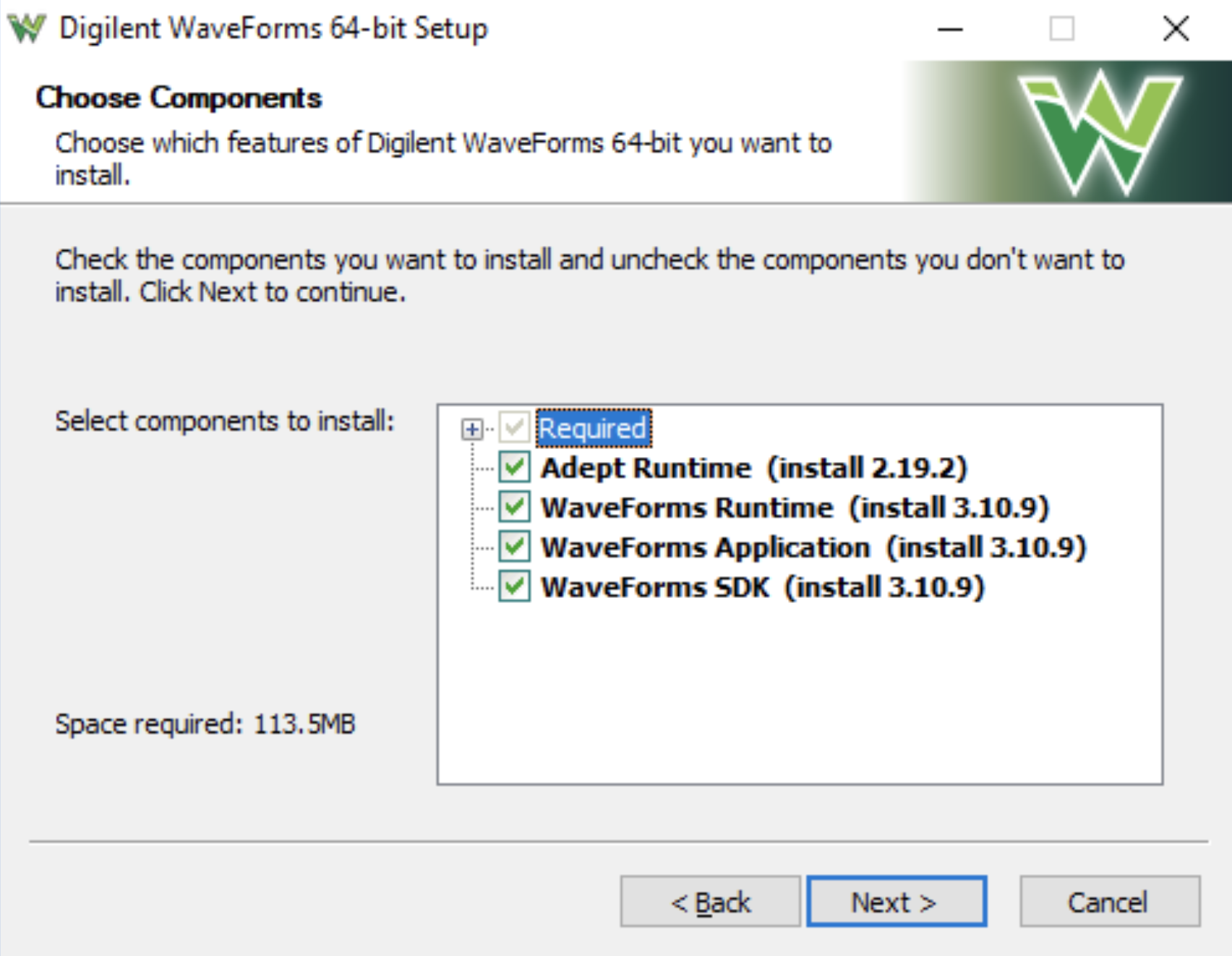
On mac once the installer is opened, drag not only the waveforms app to applications, but also the dwf.framework to your Frameworks folder.

Error: AD2 Device not connected
Check the USB connection to the Analog Discovery 2 board. Try various USB cables in case one has broken or does not have data lines. Perhaps also try the same USB cable with another device that requires data lines, to make sure this isn’t the issue. If all as well, the AD2 should appear as a USB device.